
- 庫存: 即時發送/快速出貨 Instant Delivery
- 上網方案: eSIM Korea unlimited data
選項及配件:
Korea eSIM Unlimited Data|2025 Instant Plan for Travelers
Flying to Korea today? No problem—no SIM swap or waiting required
Scan to install, be online in just one minute
Hotspot supported, stable connection across Korea
QR code will be delivered instantly via LINE after purchase
Korea eSIM Plan Details
| Plan Name | [eSIM] Korea Unlimited Data|Various Validity Options |
| Plan Features |
|
| Hotspot Sharing | Mobile hotspot sharing is supported |
| Setup Method | Simply scan the QR code to complete installation and start using the internet |
| Supported Devices | Apple: iPhones purchased in China/Hong Kong/Macau support only: XS, SE, 12 mini, 13 mini Google: OPPO: |
| Coverage Area | Full coverage across South Korea, including Jeju Island and remote regions |
| Important Notes |
|
Korea eSIM Installation Overview
Just 3 simple steps: Scan QR Code → Set “OKsim” as mobile data → Setup complete, you're online!
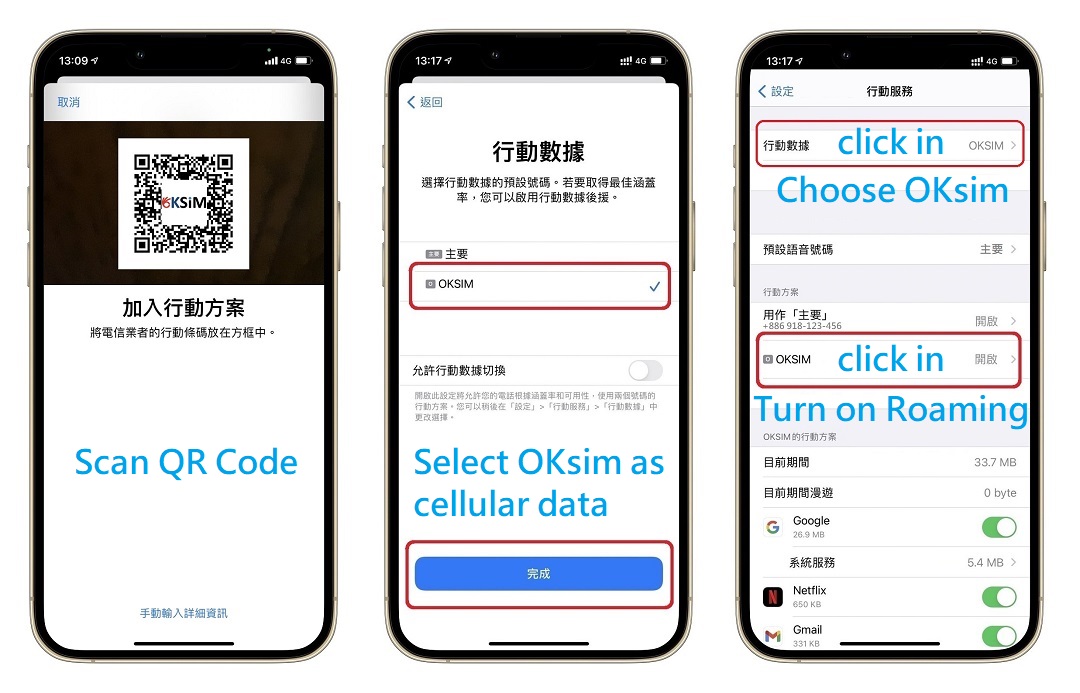
Korea eSIM – Frequently Asked Questions
Which mobile provider does this Korea eSIM use?
This eSIM uses SK Telecom—Korea’s largest telecom with the widest coverage and strongest signal. Even in places like Seoul subways, Haeundae Beach in Busan, and scenic areas in Jeju Island, the connection remains smooth and stable.
Should I use a virtual eSIM or a physical SIM for Korea?
If your phone supports eSIM (e.g., iPhone 11 or newer, or Pixel series), we recommend using the eSIM—no card swapping, just scan to activate. If your device doesn't support eSIM, we also offer physical SIM cards. You can dial *#06# to check for an EID code—if it's visible, your phone supports eSIM. For full device list, see the full list of supported devices.
Is it hard to install a Korea eSIM?
Not at all. Our eSIM setup is beginner-friendly. Just follow our step-by-step guide, and you’ll be online in about a minute.
Can I use this Korea eSIM in Jeju Island?
Yes, this eSIM covers all of Korea—including Seoul, Busan, Jeju Island, and remote islands—with fast and reliable internet connectivity.
Can I pre-install the eSIM before departure? Will that activate it?
Yes, you can install the eSIM abroad. It won't activate until your device connects to a Korean network. The first connection marks Day 1, and each day is counted from 01:00 AM Korea time.
Does this eSIM include calls or SMS?
No, this is a data-only eSIM. You can still make calls or send messages using your original SIM, or use internet apps like LINE or KakaoTalk for communication.
Can I share this eSIM’s internet with other devices?
Yes, hotspot sharing is supported. You can share internet with your laptop, tablet, or other mobile devices—no issues as long as your phone supports tethering.
Can I use this eSIM to register for Korean apps?
Certain Korean apps (like KakaoTaxi or KakaoBank) require a local Korean phone number (starting with 010) to register. If you need this, we recommend a SIM plan that includes a Korean phone number. See details on our Korean phone number SIM plans.









