
- 庫存: 即時發送/快速出貨 Instant Delivery
- 上網方案: eSIM Japan unlimited data
選項及配件:
Japan eSIM Recommendation|2025 Unlimited Data & Instant Activation
Get online in one minute with your Japan eSIM
Scan to install — no SIM card swap required
Stable connection with full coverage across Japan
eSIM will be delivered instantly to your LINE for quick setup
Japan Travel eSIM – Popular Data Plans
| Plan Name | [eSIM] Unlimited Japan Data|Flexible Validity Options |
| Key Features |
|
| Hotspot Sharing | Supports mobile hotspot sharing |
| Setup Method | Simply scan the QR code to complete installation and start using the internet |
| Supported Devices | Apple Supported Models: iPhones from Mainland China, Hong Kong, and Macau: Only XS, SE, 12 mini, 13 mini support eSIM Google Pixel Models: OPPO Supported Models: |
| Coverage Area | Nationwide coverage across Japan, including Hokkaido, Okinawa, and major remote islands |
| Important Notes |
|
Japan eSIM Installation Overview
3 simple steps: Scan the QR Code → Select “OKsim” as mobile data → Setup complete, get online instantly
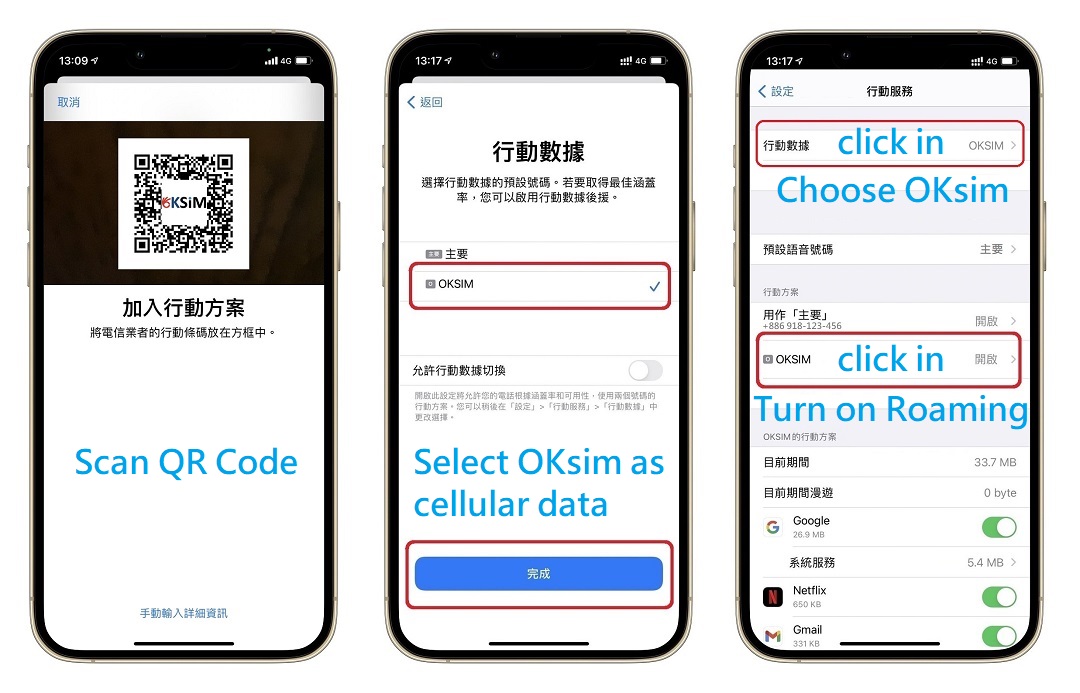
Japan eSIM – Frequently Asked Questions
Which mobile network is best in Japan?
The top three Japanese telecoms are NTT DOCOMO, SOFTBANK, and KDDI (AU). This eSIM uses Japan’s No.1 network — NTT DOCOMO — known for its broadest coverage and most stable connection, trusted by locals and travelers alike.
What is an eSIM? How is it different from a physical SIM card?
eSIM (Embedded SIM) is a digital SIM that you can activate by scanning a QR code. No physical card is required. As long as your phone supports eSIM, you can use it in Japan without shipping or swapping cards. iPhones (11 and above) and Pixel phones are supported. If your device doesn't support eSIM, consider our physical SIM options.
Can I install the Japan eSIM before traveling? Will it activate early?
Yes, you can install it beforehand. It will not activate until you arrive in Japan and connect to the local network. Validity begins based on Japan time (01:00 counts as one full day).
How soon will I receive the Japan eSIM QR code?
The QR code is sent instantly to your Email or LINE after the order is completed. If you don't see it, check your spam folder or contact customer support.
Does this eSIM include voice or SMS services?
No. This eSIM is data-only. You can still use your original phone number for calls and SMS as usual, without extra setup.
Can I share my internet using this eSIM?
Yes, hotspot sharing is supported. You can share the connection with laptops, tablets, or other phones. Performance may vary based on your device and signal strength.
Is this eSIM usable in Hokkaido, Mt. Fuji, Okinawa, or remote islands?
Yes. With NTT DOCOMO’s wide coverage, you can enjoy stable internet access throughout Japan, including all major tourist areas and islands.
Can I still use this eSIM if I buy it right before departure?
Yes. This eSIM is designed for last-minute travel. After purchase, the QR code is sent immediately. Just scan and go — no waiting required.








