
- 庫存: 即時發送/快速出貨 Instant Delivery
- 上網方案: eSIM China unlimited data
選項及配件:
China eSIM Unlimited Data|No VPN Required・Instant Activation
No VPN required, access all websites and apps freely
Perfect for last-minute travelers—install and connect instantly
Fast and stable connectivity through local Chinese networks
Your eSIM will be delivered instantly after purchase
China eSIM Plan Details and Usage Guide
| Plan Name | [eSIM] Unlimited China Data Plan|Various Validity Options |
| Plan Features |
|
| Hotspot Sharing | Supported |
| Setup Method | Simply scan the QR code to complete installation and start using the internet |
| Supported Devices | Apple: iPhones purchased in mainland China, Hong Kong, or Macau support only: XS, SE, 12 mini, 13 mini Google: OPPO: |
| Coverage Area | Covers mainland China, Hong Kong, and Macau—all in one eSIM. |
| Important Notes |
|
China eSIM Installation Overview
3 simple steps: Scan the QR Code → Select “OKsim” as cellular data → Setup complete, get online instantly
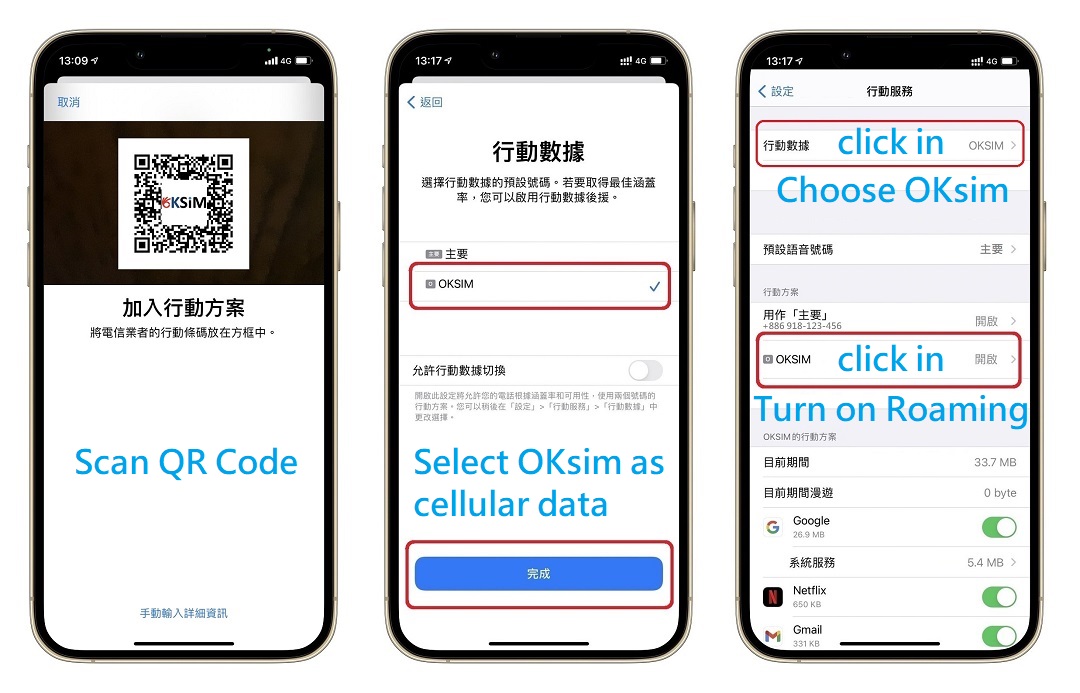
China eSIM FAQ|Requirements, Activation, Hot Topics
Which telecom provider does this eSIM use in China?
This plan uses China Unicom's network—one of the top three telecom providers in China—with full nationwide coverage and stable connectivity wherever you are.
Is it true that eSIMs don’t work in China?
No worries! eSIM (Embedded SIM) is a virtual SIM that works via QR code—no physical card or shipping needed. As long as your phone supports eSIM, it will work in China. The restriction only applies to iPhones bought in China. If your phone was purchased elsewhere, you're good to go. You can check the supported devices list for more info.
Can I use this eSIM in Hong Kong or Macau?
No problem—this eSIM plan also covers Hong Kong and Macau, giving you seamless connectivity with just one eSIM.
Do I need to set up a VPN with this China eSIM?
No VPN needed. This plan is tailored for travelers, allowing unrestricted access to Google, LINE, Instagram, YouTube, and more—no firewall limitations. Chinese local apps like WeChat, Alipay, Meituan, and DiDi also work perfectly.
If I scan the QR code early, will it activate immediately?
No. You can install it before your trip without triggering activation. It will only activate when it connects to China’s network. The activation date becomes Day 1, and daily usage is based on China time (00:00). However, if you scan it inside China, it will activate immediately.
Does this eSIM include a Chinese phone number for calls or texts?
No. This is a data-only eSIM with no phone number, calling, or SMS functions. You can still use your original number for calls or texts if you set it as your default voice line.
Will hotspot sharing be blocked when using this eSIM?
No. You can share your data with laptops, tablets, or other devices. The shared connection also bypasses China’s firewall.
I’m traveling to China urgently. Can I still get this in time?
Yes. This is an instant delivery plan. Once your order is confirmed, the system sends the QR code immediately. You can scan and install it right away—even if it’s your departure day.





















